Lucidigital Virtual Workspace
A downloadable Virtual Workspace
NOTE: This program *requires* the Oculus DK2 and the Leap Motion controller. More peripherals will be supported in the future, but for now they are the only ones.
This is Lucidigital, a prototype for a VR/AR productivity suite. The idea is that in a virtual world, you'll never run out of desk space, and if the computing power is compact enough, you can wear your workspace *anywhere* and have it use the most natural UI in the world - your hands. In the future, your computing power could be a seamlessly integrated part of your body, never lost, never stolen, and always available. This prototype is a long way from that, but there's no reason I can't take it that far.
Current features
For now, the prototype is extremely simple. Most of the work went into creating the foundation code - button interactions, window animation, hand management, locking things to a spherical coordinate space, there's even some currently unused mesh generation and spline modeling code. That code is all stuff you can *build* features off of, but there hasn't been much time to actually build features with them. There's currently a limited world editing mode (lock objects to your hand gravity-gun style), a simple text editor program with multiple window support, and a virtual monitor that shows Unity's current debug log.
| Status | In development |
| Category | Tool |
| Author | JCorvinus |
| Tags | Virtual Reality (VR) |
| Average session | A few minutes |
| Inputs | Keyboard, Oculus Rift, Leap Motion |
Download
Click download now to get access to the following files:
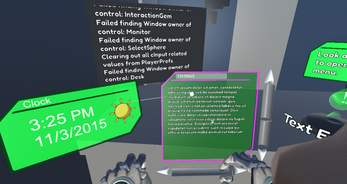


Comments
Log in with itch.io to leave a comment.
I was able to play with it a little bit but I'm hitting some technical issues now. The camera reset seemed to be moving my head a bit odd. Resetting with my position far to the left and up of the default, caused my head to clip out of the room. Unfortunately, I'm only able to start up to a black screen now. Wish I could poke around more, the virtual desktop idea seems pretty cool.
I'll back you up on not wanting to use the 'r' key thou. From my personal set up, I assume most people are resetting so they are far away from the keyboard to avoid interference with their monitors and the leap. A larger or more obvious key is a bit easier to hunt down.
Thanks for the info. The black screen is because it can't find the tracker. It's to prevent the jitter associated with tracking problems from making people sick. Heaven knows I've had my fair share of headaches thanks to it. The reset function assumes the positional tracker can see the rift. In the future it will handle tracking loss by switching to AR instead, but that didn't make it in time.
In my personal setup I use a IR-black cloth stuffed under the tracker to block out my monitor, and I've got more of it draped on the walls to block those out. I'll add this as a suggestion in the readme and download info. In future versions you'll be able to customize things more like where the tracker is, to avoid problems like this.
One note for future iterations, not all keyboards have a Pause key, so [R] is usually a pretty good option to use for camera reset
I didn't know that - thanks for the tip. I specifically chose not to use 'R', since that is a key that you'll use frequently while typing, and a major feature of this is the text editor. Perhaps I could use a combination instead like Ctrl+Alt+R or something.